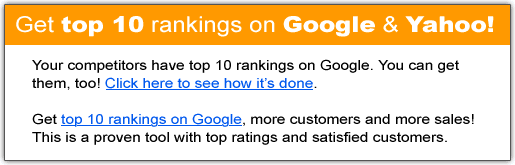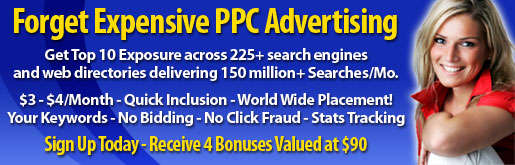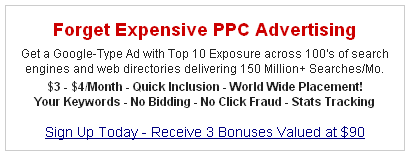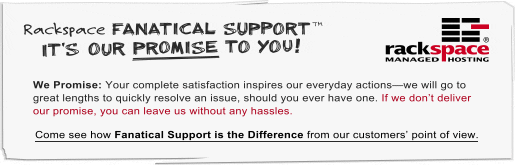By Kalena Jordan (c) 2007
Recently I took on a new SEO client who had a major problem. They had a very popular portal site in a competitive industry but for 3 months running, their Top 10 search engine rankings for major keywords had taken a consistent dive. The position drops ranged from 1 or 2 places up to 20 places. They hired me to try and address the issue quickly because their advertising revenue relied on the top 10 visibility of their brand in the SERPs.
I looked for the usual suspects, a Google penalty, dodgy code, hidden text, new competitors, 404 errors, keyword stuffing, fast acquisition of links, domain issues, major hostíng outages, over-optimization and code bloat. Nothing - the site checked out clean. There had been a major Google algorithm update in the past 6 months, but that had occurred weeks earlier to the downward trend. So then I asked about the design history and if any major changes had been made a week or so prior to the sudden ranking drop. The client couldn't recall any major changes so I went about the business of improving the site as best I could and integrating a link building campaign to obtain links from high quality sites in the same industry.
But I couldn't shake the idea that there must have been some major change to the site that impacted its previously ideal search engine compatibility. So I asked for the site's log files for the past 6 months and imported them into ClickTracks for a closer look. I discovered that the site showed a solid growth in traffíc starting in February and continuing until April. It was attracting the most traffíc on April 5 and then it suddenly plummeted. The logs didn't reveal much else, except record keyword referrals for the period, followed by record lows.
It was then that the little light bulb above my head switched on. I could use the Internet Archive to see what the site looked like on those dates! If you aren't already familiar with the Internet Archive (affectionately known as the Wayback Machine), it's an online repository of web sites in historical timeline format so you can see what web sites looked like on different dates in their history. Take a look at Wikipedia's front page design from 2001. It's fun, and a little embarrassing, to see what certain web sites looked like many years ago.
So I pulled copies of the client's home page from the archive for the date range that coincided with the major spike and fall and studied the HTML code of each carefully. When I compared them, I saw one glaring difference. The older version contained keyword-rich link titles for the main navigation area while the later version didn't. The links were still there, but the link title attributes were not and a quick check of the client's current home page HTML showed they were still missing. It turns out that the web designer had inadvertently removed them during an update without realizing and failed to replace them.
Because the navigation area consisted of a large number of untitled links, the result was a drop in the home page keyword density for the client's major target keywords, allowing their competitors with higher density to push them down the SERPs. I presented my discovery to the client and they were somewhat relieved to have an explanation at last. The link titles were reinstated and the client's rankings have been climbing back ever since.
The whole experience got me thinking: the Wayback Machine is really the SEOs secrët weapon. It's Back to the Future SEO! Here are just some ways SEOs could use it:
1) To spot major HTML coding changes on your own sites or client sites that may have impacted rankings (as per my case study).2) To study the design and HTML history of your client's sites and their competitors.
3) To spot if a web site has been optimized in the past.
4) To study the design and HTML history of the web sites belonging to your major SEO competitors.
5) To spot if a web site has used dodgy optimization tactics in the past.
6) To see what keywords your competitors targeted in the past versus the ones they now target.7) To compare design and usability changes made over the years by big brand sites (and imitate them).
8) To rescue HTML code and images for sites that have been hacked or wiped without back-ups in place.
9) To track content duplication or copyright violations where the site owner has already removed the offending material.
10) To check the true age of a web site and see if it has been used for a different purpose or company in the past.
These are just uses I came up with from the top of my head, but I'm sure there are plenty more. Some of these uses are not SEO specific, but useful to webmasters in general and particularly to persons looking to buy an existing domain.
Then there are the fun uses – embarrassing your mates by emailing them a copy of their old site complete with frames and blinking graphics. Having a laugh at the first designs rolled out by some of the major search engines. This is what Yahoo looked like in 1996. Here's Google in 1998. The possibilities are endless.
So what are you waitíng for? Use the Wayback Machine and Get Back to the Future!